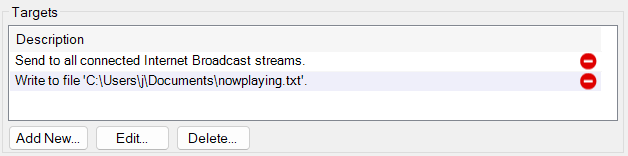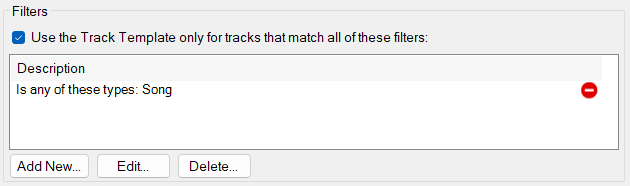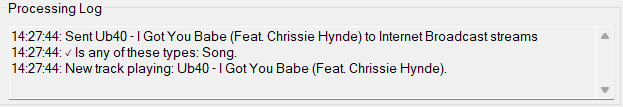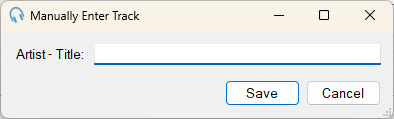Now Playing
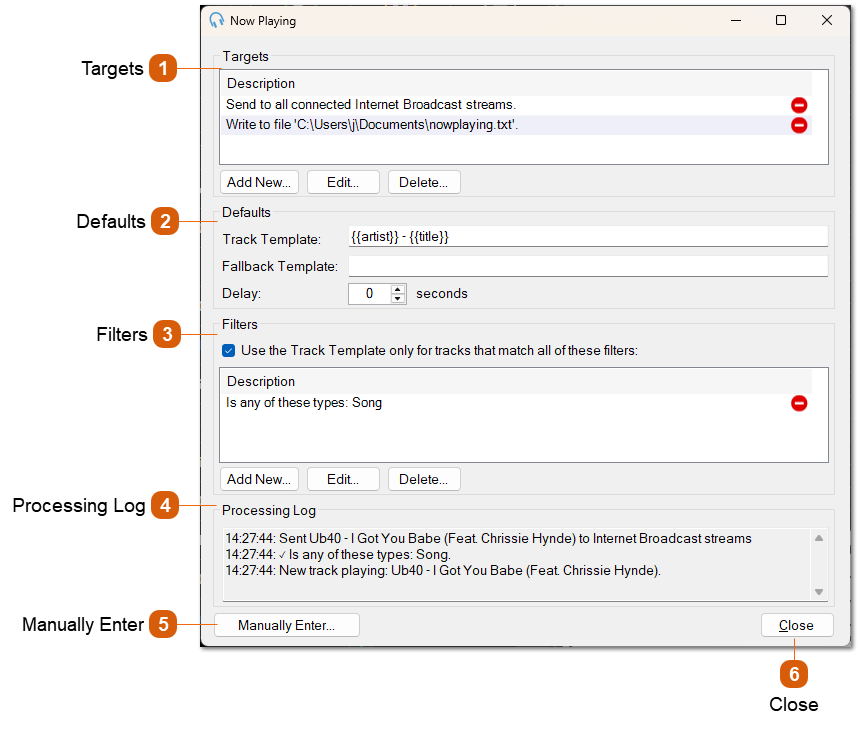
The Now Playing window provides configuration options for sending track information to external targets such as streaming servers or third-party services. This allows real-time updates about currently playing tracks.
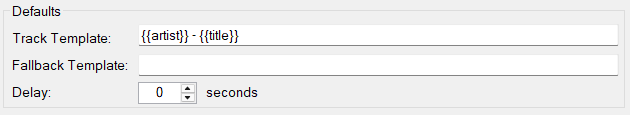 Specifics the default track template, fallback template and delay used by targets. These can be override in each target if required.
Track Template: Specifies the format for sending track data, using placeholders such as {{artist}} and {{title}}. For example, {{artist}} - {{title}} will display "Artist Name - Track Title". A full set of placeholders can be found here.
Fallback Template: Provides an alternative format for cases where no eligible track is playing. To prevent a target from sending data or writing to a file, you can use the text ^IGNORE^.
Delay: Sets a delay (in seconds) before sending "Now Playing" data to targets. This is useful for aligning updates with streaming delays.
|