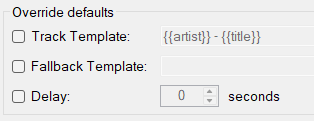Edit Now Playing Target
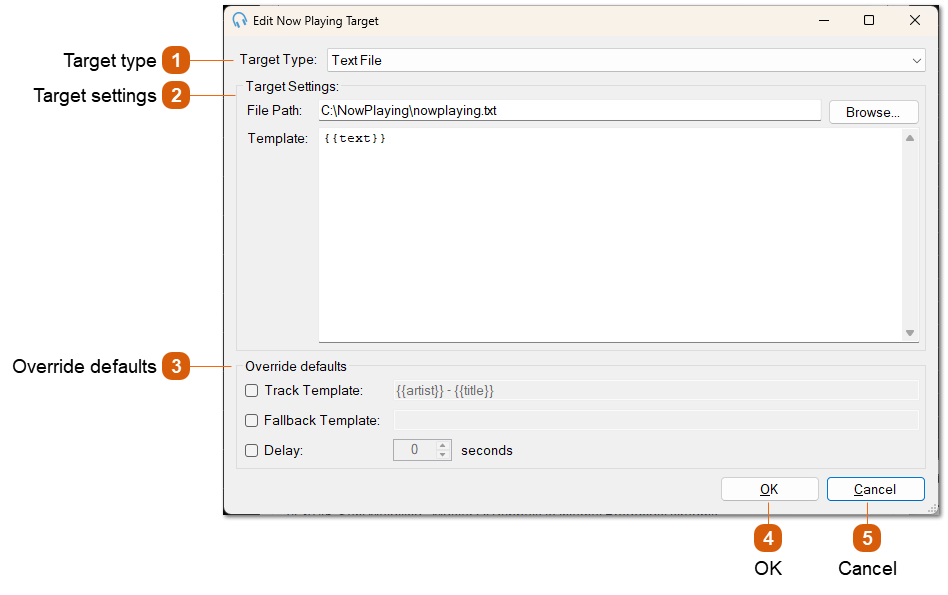
The Edit Now Playing Target window allows you to configure individual targets for sending "Now Playing" information. Targets can include text files, web requests, TCP/IP streams, or Internet Broadcast connections.
|
The settings vary based on the selected target type:
Text File:
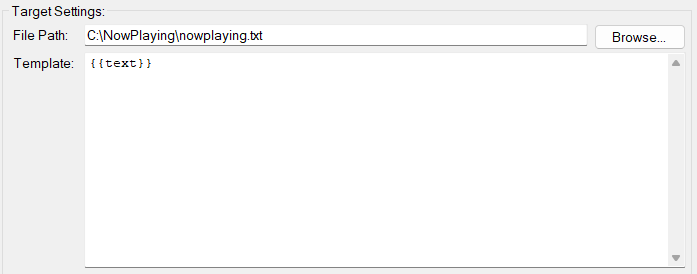 File Path: Specify the location of the text file (e.g., C:\NowPlaying\nowplaying.txt).
Template: Define the format using placeholders (e.g., {{text}}). (See Now Playing Placeholders)
HTTP Web Request:
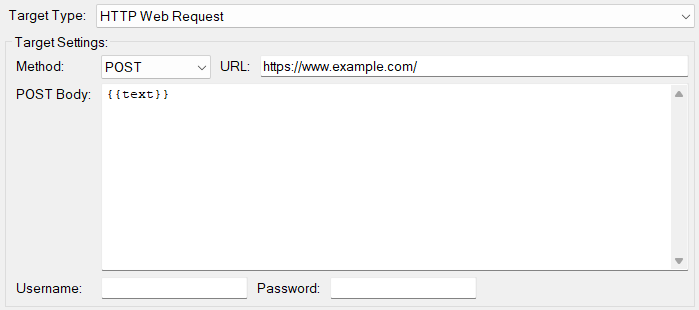 Method: Choose between GET or POST.
URL: Enter the endpoint where the request will be sent.
POST Body: Define the content for POST requests, using placeholders. (See Now Playing Placeholders)
Username and Password: Provide credentials if the endpoint requires authentication.
TCP/IP:
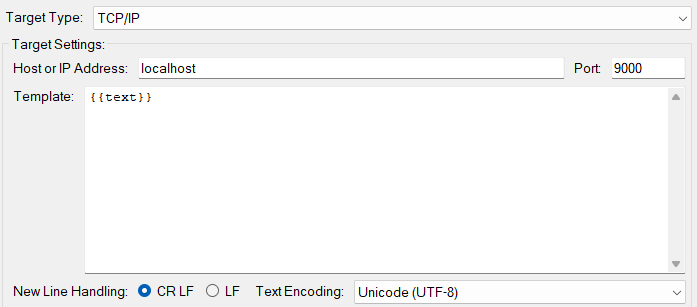 Host or IP Address: Specify the destination host or IP.
Port: Enter the port number for the connection.
Template: Define the data to send using placeholders (e.g., {{text}}). (See Now Playing Placeholders)
New Line Handling: Choose how new lines are added (CR LF, LF).
Text Encoding: Select the encoding format (e.g., Unicode (UTF-8)).
Internet Broadcast:
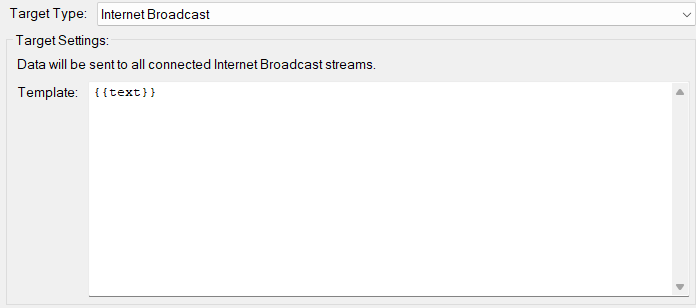 Template: Define the data format sent to connected streams. (See Now Playing Placeholders)
|