Configure PlayIt Manager Server
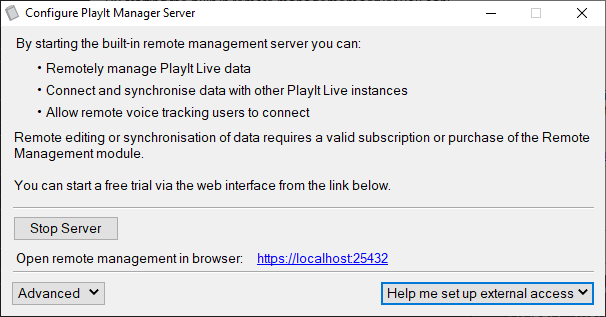
Double-click the PlayIt Manager icon in the notification area (system tray) to show the Configure PlayIt Manager Server window. Here you can stop and start the server if necessary or access the Advanced or External Access sections.
