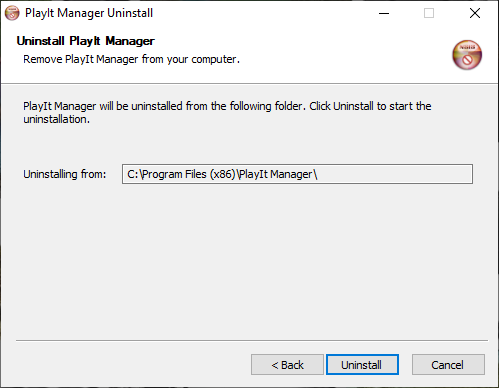Uninstallation
When installed, PlayIt Manager will include an Uninstall shortcut in the Start Menu.
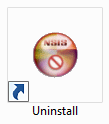
If you chose not to add Start Menu shortcuts, the Uninstaller can be found at (by default):
C:\Program Files (x86)\PlayIt Manager\uninstall.exe or
C:\Program Files\PlayIt Manager\uninstall.exe
Please ensure you have stopped PlayIt Manager before attempting to uninstall.
Double click the icon to start the uninstall process.
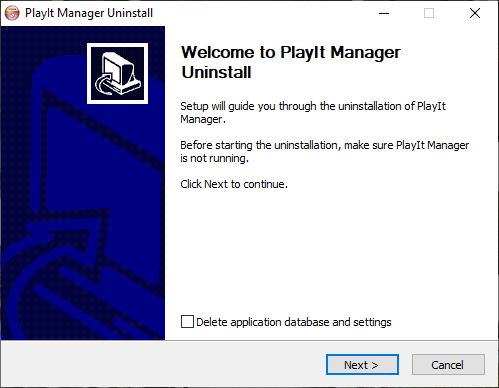
Tick the checkbox to Delete application database and settings if you no longer wish to use PlayIt Manager in future. Click Next.
Click Uninstall to remove PlayIt Manager.