Pre-Fade Listen Window
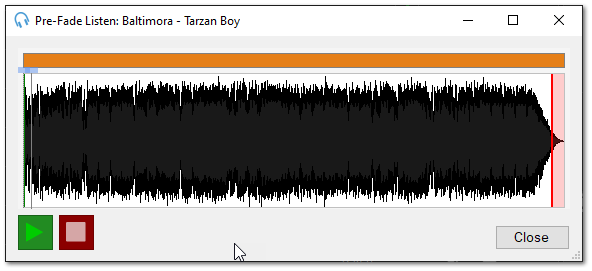
The Pre-Fade listen window is used to allow you to listen to a track before it airs. Click the Play and Stop buttons to control playback. You can double-click on a part of the waveform to advance to a position in the track. Use the mouse wheel to zoom in/out of the waveform for a more precise position selection. Audio will playback on the audio device you have selected under Settings > Track Editor Audio Device.
