Manage Priority Streams Window
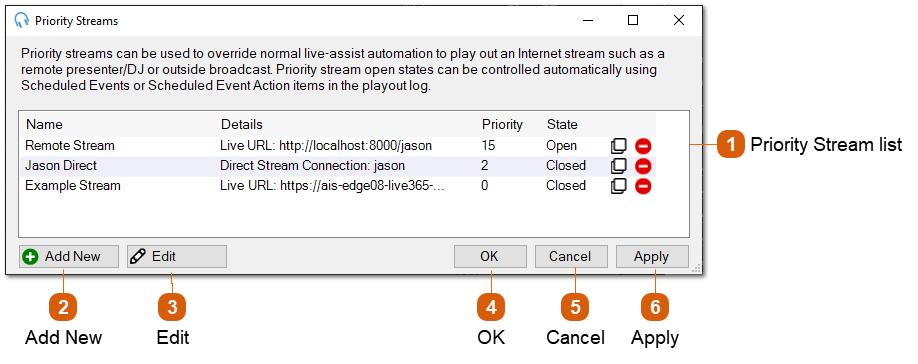
For a full explanation of the Priority Streams feature visit the Priority Streams section.
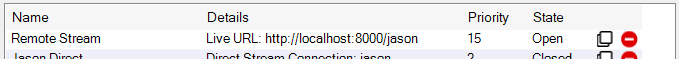 Lists all the priority streams stored in the database. Double-click an entry to open the Edit Priority Stream Window. Click the Clone button
|
|
Click the Add New button to create a new priority stream. This will open the Edit Priority Stream Window.
|
|
Click the Edit button to edit the selected priority stream. This will open the Edit Priority Stream Window.
|
