Choose Track Group Type Window
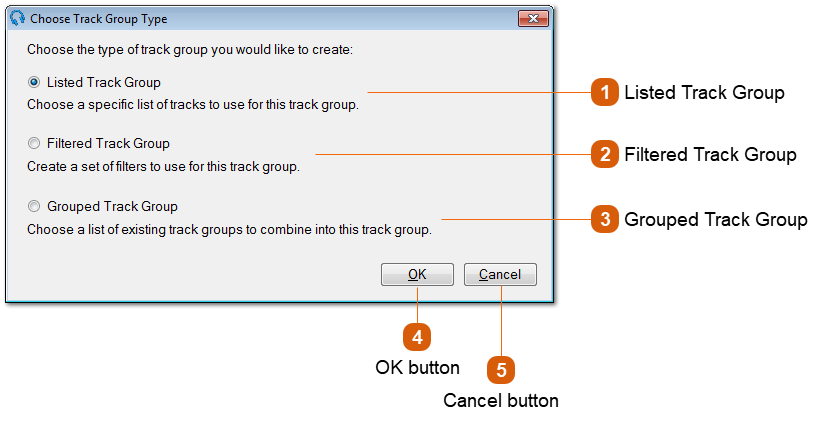
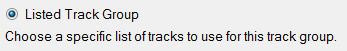 Select this option to create a Listed Track Group. Then click OK to launch the Edit Listed Track Group Window.
|
|
Select this option to create a Filtered Track Group. Then click OK to launch the Edit Filtered Track Group Window.
|
|
Select this option to create a Grouped Track Group. Then click OK to launch the Edit Grouped Track Group Window.
|
