HTTP Web Request Configuration
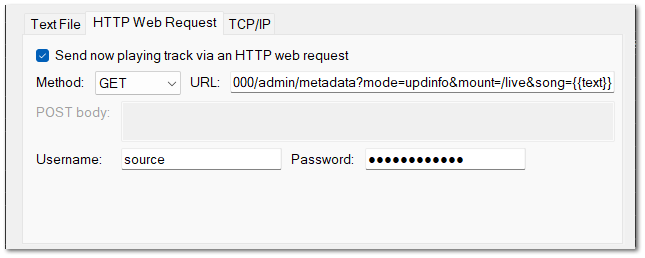
Send now playing track via an HTTP web request: Check this box if you want to send the track information via an HTTP request.
Method: Choose the HTTP method (GET or POST). In the example, GET is selected.
URL: Enter the URL where the track information should be sent. The placeholder {{text}} is used to represent the actual track information formatted according to the Track Template or the Default Template fallback in addition to the standard placeholders.
POST body: This is used to define the body of the POST request if the POST method is selected.
Username and Password: If your URL requires authentication, enter the necessary credentials here.
