TCP/IP Configuration
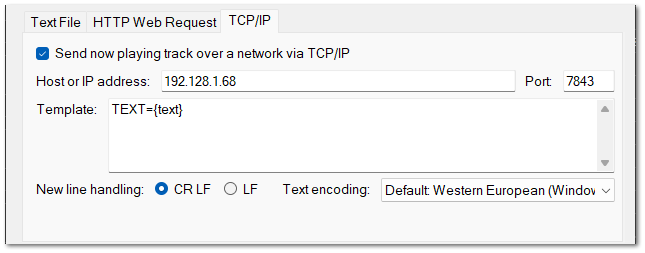
Send now playing track over a network via TCP/IP: Check this box to send the track information over a TCP/IP connection.
Host or IP address: Enter the IP address of the device receiving the track information.
Port: Specify the port number for the TCP/IP connection.
Template: Define the format for the track information sent over the network. The placeholder {{text}} is used to represent the actual track information formatted according to the Track Template or the Default Template fallback in addition to the standard placeholders.
New line handling: Choose how to handle new lines in the text (CR LF or LF). CR LF is typically used for Windows-based systems and LF is used for Linux-based systems.
Text encoding: Select the text encoding format, such as "Default Western European (Windows)".
