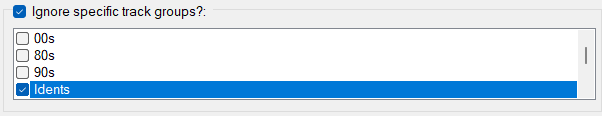General and Text File Configuration
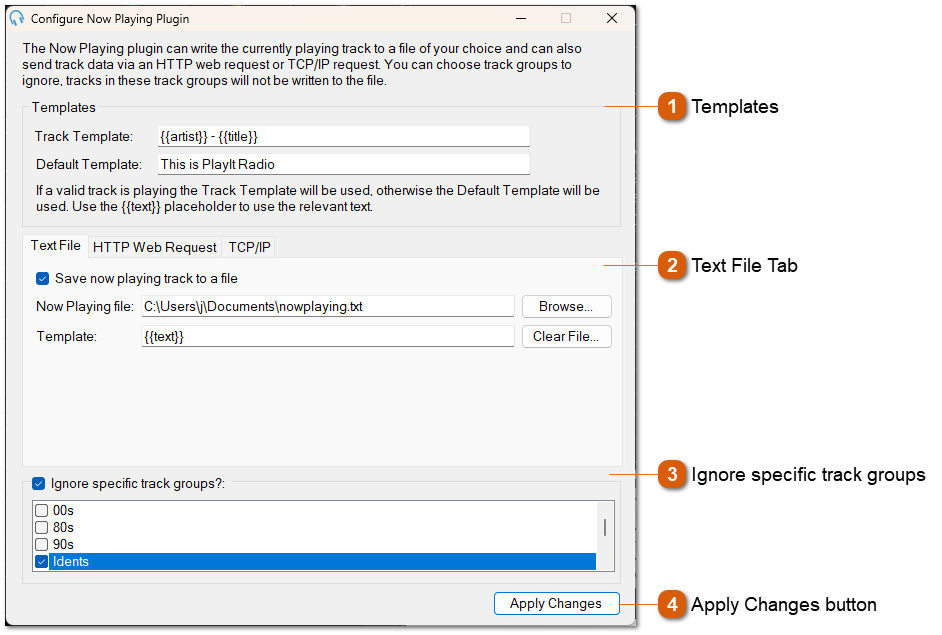
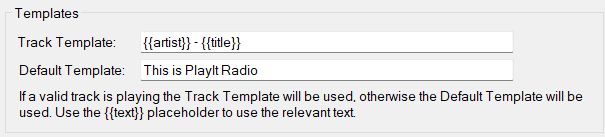 Track Template: This is where you format the track information using placeholders. You can use {{artist}} for the track artist's name and {{title}} for the track title. For example, if you want to display "Artist - Title" you would set the template to {{artist}} - {{title}}. See the full list of placeholders.
Default Template: This is the text that will be shown when no valid track information is available.
|
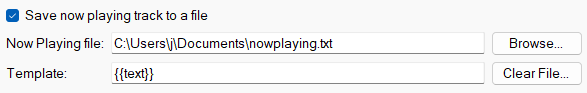 Save now playing track to a file: Check this box if you want to save the currently playing track information to a text file.
Now Playing file: Specify the path where you want the now playing track information to be saved. The current user must have write permissions to this location.
Template: Define the template for the text file here. The placeholder {{text}} is used to represent the actual track information formatted according to the Track Template or the Default Template fallback in addition to the standard placeholders.
|
An error message will be shown if there was a problem writing the now playing text to the now playing file.