Select Data Source Window
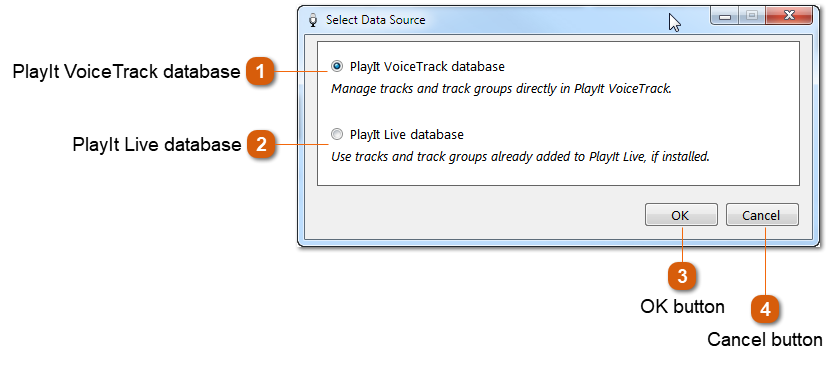
PlayIt VoiceTrack has its own database for storing track and track group data. If you are a user of PlayIt Live, it is possible to use PlayIt Live's database for tracks and track groups. When PlayIt Live is selected as a data source tracks and track groups are read-only from PlayIt VoiceTrack and cannot be edited, but can be viewed.
|
Use the PlayIt VoiceTrack database for managing track and track group data. Tracks can be managed from the Manage Tracks window and track groups can be managed from the Manage Track Groups window.
|
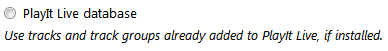 Use your PlayIt Live database to track and track group data. You can view tracks and track groups from the Manage Tracks and Manage Track Groups window. It is not possible to edit this data, it must be managed via PlayIt Live.
|
