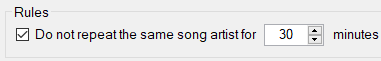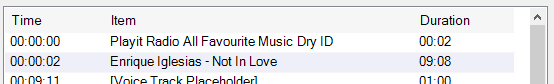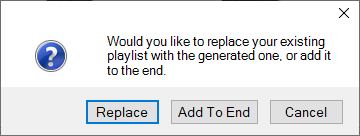Generate Playlist Window
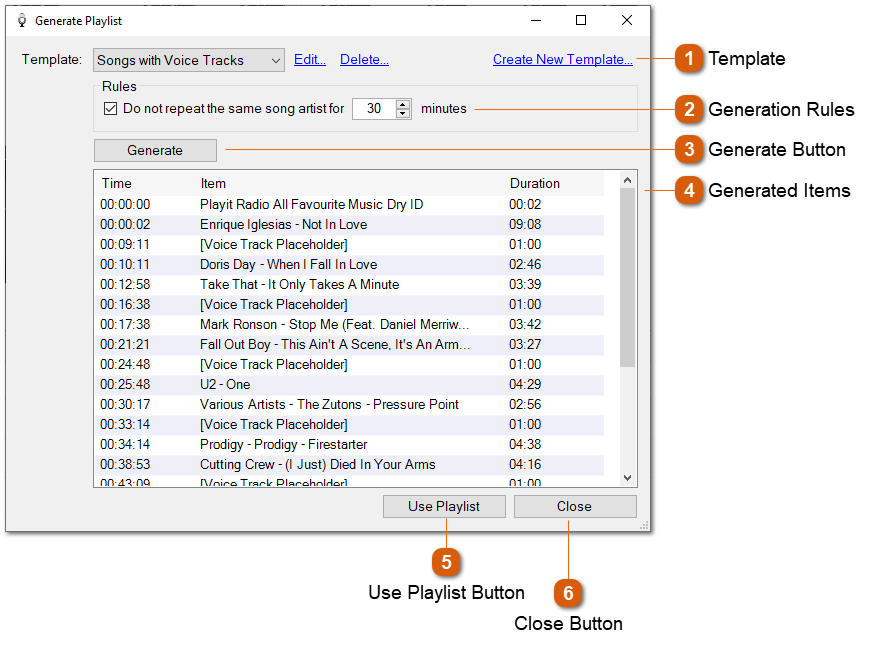
The Generate Playlist feature allows you to automatically build a playlist based on a template and apply this to your project. This means you do not need to manually select tracks for your show project. To generate a playlist you will need to populate the database with tracks via Manage > Tracks.
|
This is the template used to generate your playlist. Click the Edit link to edit the selected template or the Delete link to delete it. Click Create New Template to create a blank template.
Clicking the Edit or Create links will open the Playlist Template Builder.
On first run, an example template is provided as a starting point.
|