Activating Online
Activating online is the simplest way to start using PlayIt Manager.
From the Settings > Licence page, click the Log in to your PlayIt Software account button.
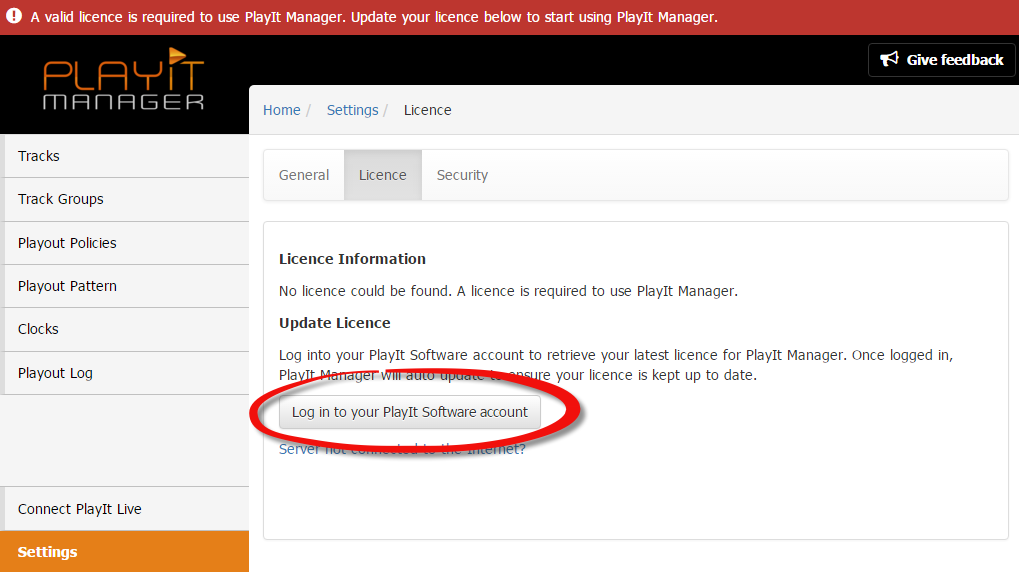
You will be prompted to enter your PlayIt Software account username and password. If you do not have an account, click Create an account and a new window will open for you to create an account. Return to the log in window once you have created an account.
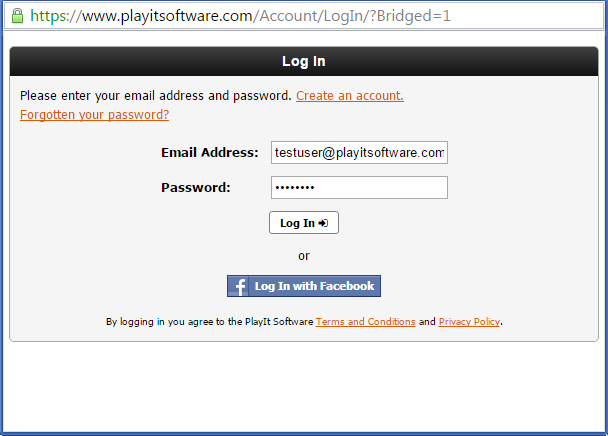
Click the Log In button to get your PlayIt Manager licence. The window will close and the licence information will be populated after a short period of time.
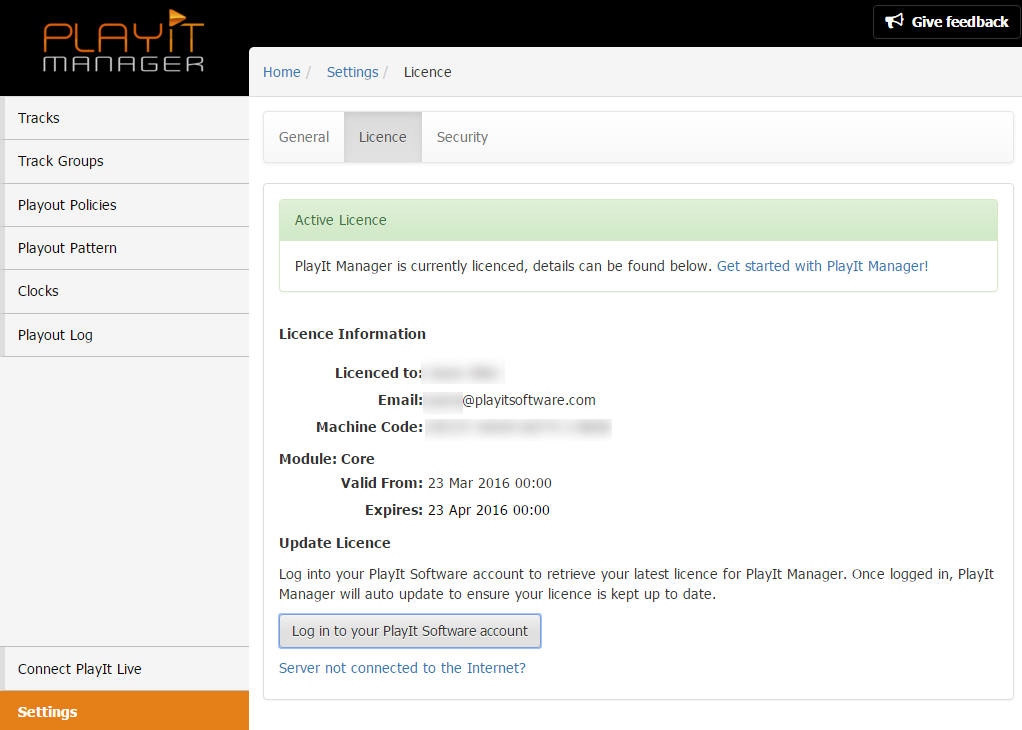
You are now ready to use PlayIt Manager. Click Get started with PlayIt Manager to start.
PlayIt Manager will attempt to automatically keep your licence up to date based on your PlayIt Manager subscription.
