Activating Offline
If the computer on which you have installed PlayIt Manager is not connected to the internet is it possible to activate offline.
From the Settings > Licence page, click the Server not connected to the Internet? link.
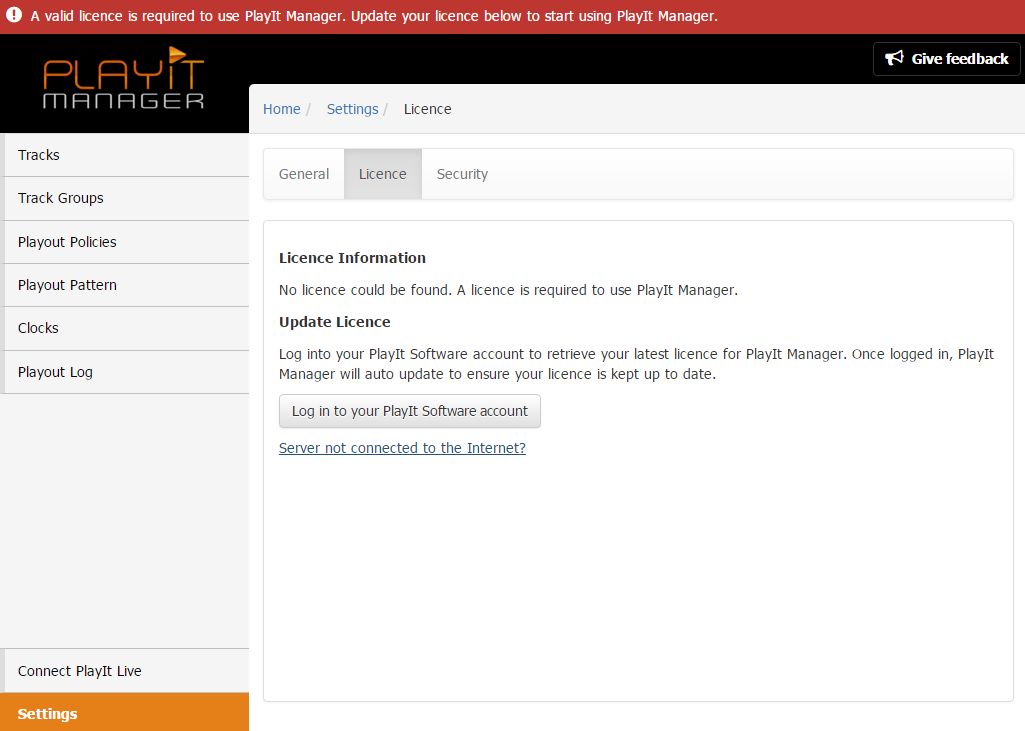
A new section will be displayed with instructions to activate offline. Follow these instructions to generate a licence for PlayIt Manager.
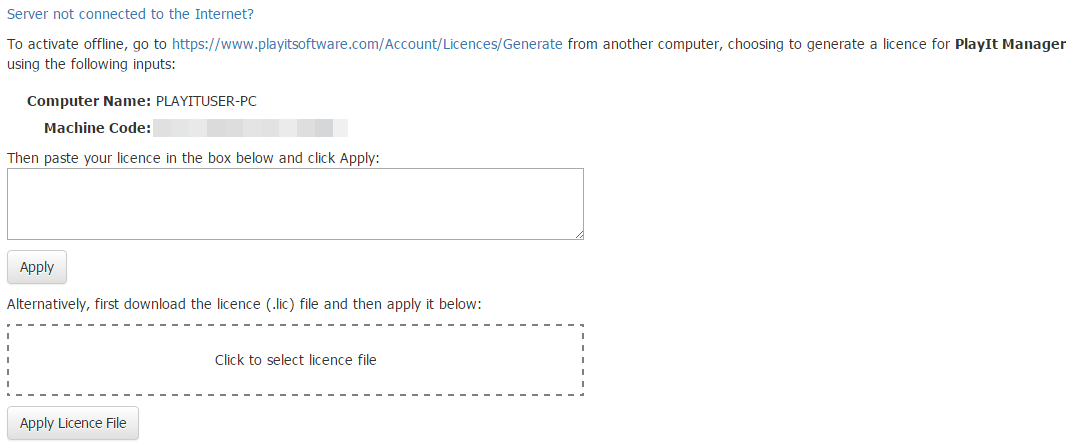
Once you have generated a licence from the PlayIt Software website, paste the licence text in the box and click Apply. Alternatively, if you have downloaded the licence file from the website, click the box to select the licence file and then click the Apply Licence File button.
The page will be updated with the licence information populated.
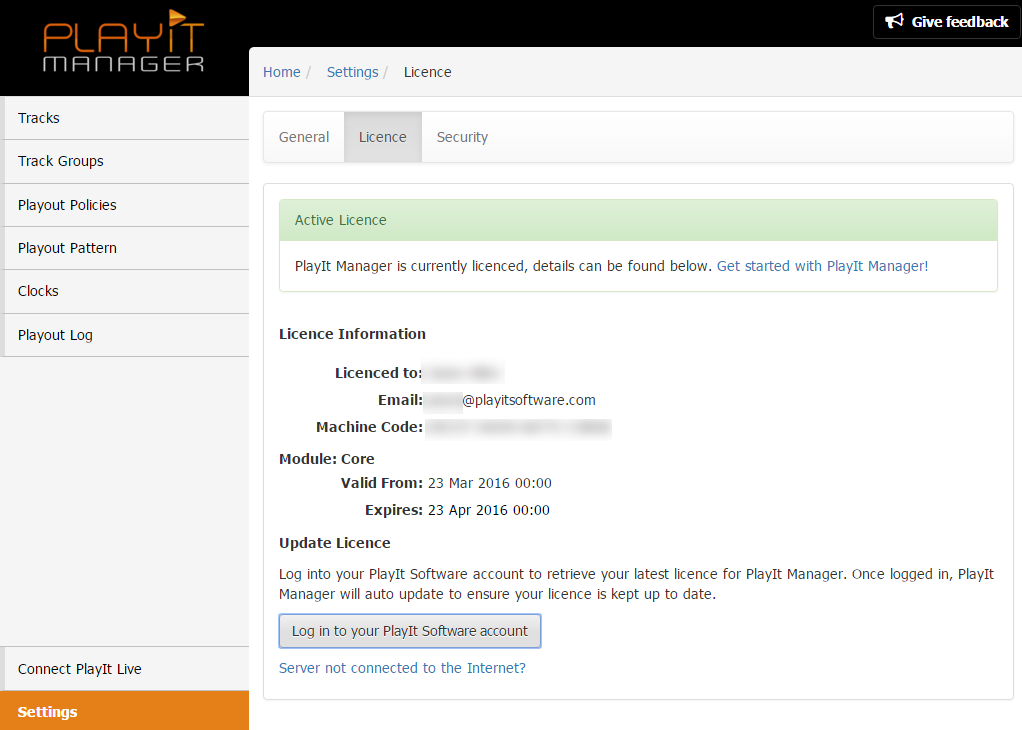
You are now ready to use PlayIt Manager. Click Get started with PlayIt Manager to start.
