Manage Clocks Window
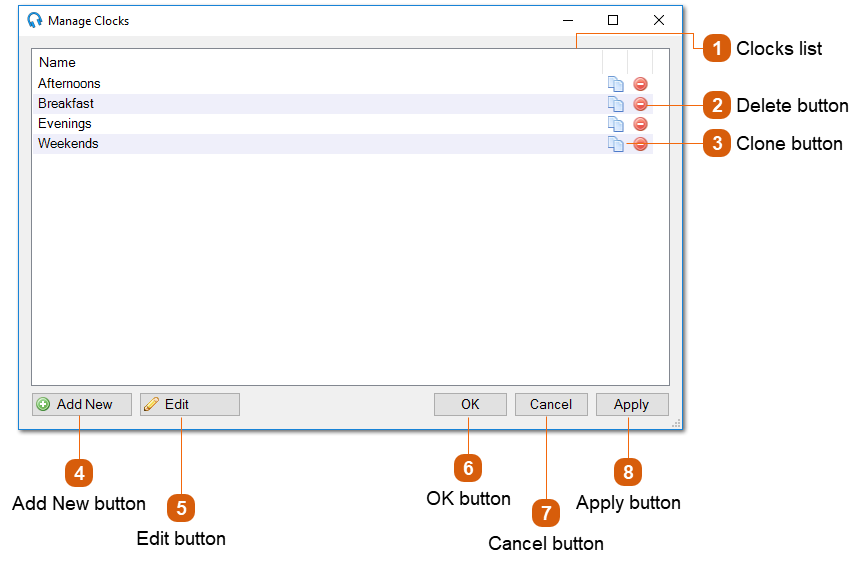
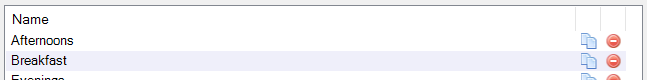 Shows the list of clocks in the system. Double a click an entry to begin editing and launch the Edit Clock Window.
|
|
Click the Add New button to begin adding a new clock and launch the Edit Clock Window.
|
|
Click the Edit button to begin editing the selected clock and launch the Edit Clock Window.
|
