Loudness Analysis
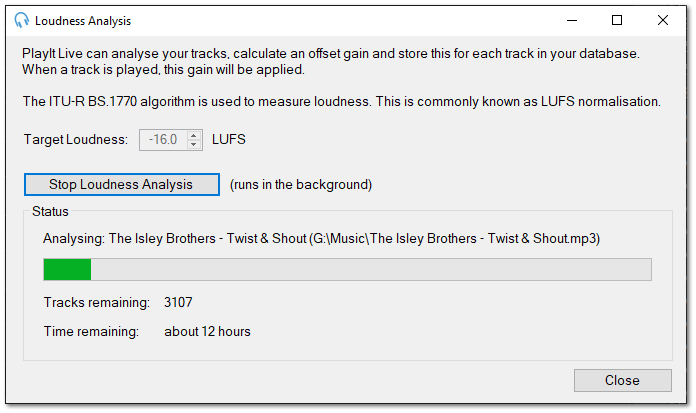
PlayIt Live can analyse your tracks, calculate an offset gain and store this for each track in your database. When a track is played, this gain will be applied. This ensures each track has the same loudness when played.
The ITU-R BS.1770 algorithm is used to measure loudness. This is commonly known as LUFS normalisation.
To begin Loudness Analysis, select a Target Loudness (default -16 LUFS) and click Start Loudness Analysis.
PlayIt Live will run Loudness Analysis in the background as it processes each track. Due to the complexity of the algorithm it can take several hours to process all the tracks. This only needs to be done once. Leave PlayIt Live running so it is able to process the tracks in the background. Any new tracks that are added will be automatically processed in the background.
