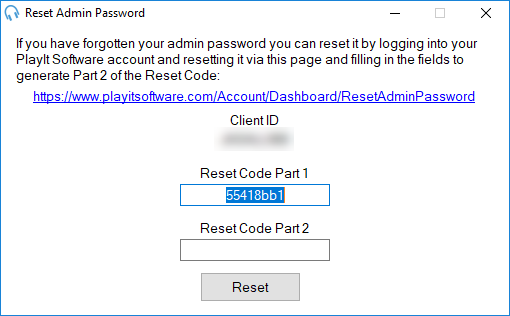Log in to PlayIt Live
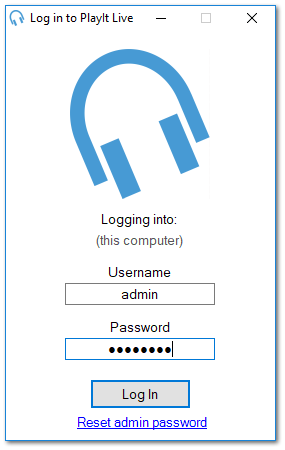
Note:
If you have just installed PlayIt Live you will not see this section. To require users to log into the system go to Manage > Users and click Require users to log in to use PlayIt Live.
If you are required to log into PlayIt Live you willl be presented with the log in window. Enter your username and password and click Log In.
You may be required by your administrator to change your password if your account was nearly set up:
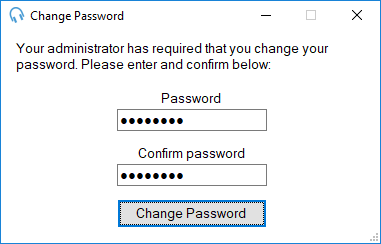
Enter your password and confirm your password and click Change Password.
Forgotten Admin Password:
If you are an administrator and have forgotten your password, you can reset your password by logging into your PlayIt Software account on the PlayIt Software website with the same account as that who has licenced the software. Visit https://www.playitsoftware.com/Account/Dashboard/ResetAdminPassword and verify that the Client ID matches. Enter the Reset Code Part 1 into the website which will generate Reset Code Part 2. Enter Part 2 into the box in PlayIt Live and click Reset. You will be prompted to change your password.