Insert Track Action
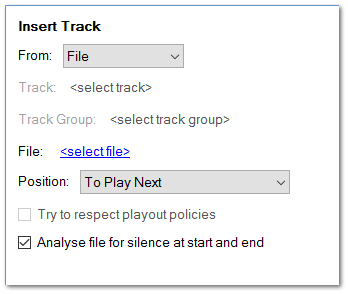
Use the Insert Track action to insert a track into the log at a specific position. Select from a Track from the Track List, a Track Group from the Track Group List or a File from the file system.
You can choose to insert the track to play next (after the current track), at the end of the current hour, at the start of the next hour or the end of the next hour.
If you choose to select a track from a track group, you can choose to try to respect existing playout policies. When selected, PlayIt Live will try to insert a track from the track group that does not violate the playout policies. If it cannot find a track, it will simply insert on from the track group at random.
If you choose to select a file from the file system, you can choose whether to automatically analyse the file for silence at the start and the end of the track.
