Advert Play Report
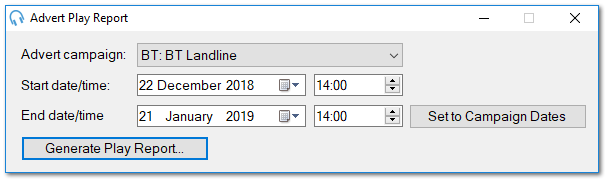
The Advert Play Report window can be used to produce a report of the times when adverts for a campaign played. This can be then be given to the customer as a proof of plays.
To generate a report, select the advert campaign and select the start and end dates (or click Set to Campaign Dates to use the dates of the campaign). Then click Generate Play Report.
A CSV report will be generated in the file location you choose. This report can be opened in any spreadsheet tool such as Microsoft Excel or Google Sheets.
