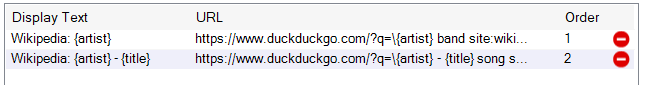Web Links Settings
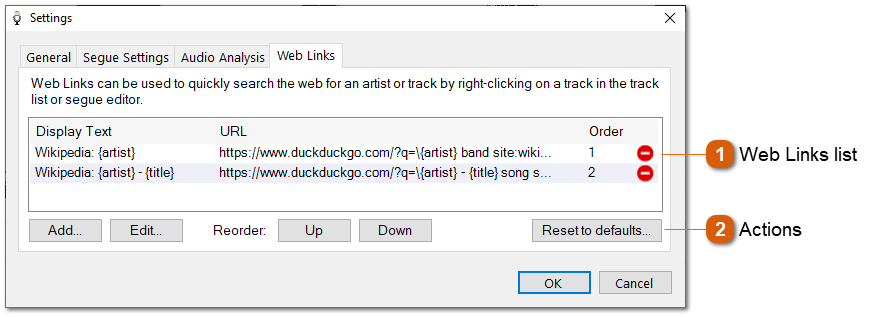
Web Links can be used to quickly search the web for an artist or track by right-clicking a track on the main interface or in the segue editor.
Examples:
|
Display Text
|
URL
|
Comments
|
|
Wikipedia: {artist}
|
https://www.duckduckgo.com/?q=\{artist} band site:wikipedia.org
|
Uses DuckDuckGo to find first result matching the search. The backslash \ denotes this.
|
|
Wikipedia: {artist} - {title}
|
https://www.duckduckgo.com/?q=\{artist} - {title} song site:wikipedia.org
|
Uses DuckDuckGo to find first result matching the search. The backslash \ denotes this.
|
|
Google: {artist} - {title}
|
https://www.google.com/search?q={artist} - {title}
|
|
|
Wikipedia: {artist}
|
https://en.wikipedia.org/w/index.php?search={artist}
|
Directly search Wikipedia
|
|
Wikipedia: {artist} - {title}
|
https://en.wikipedia.org/w/index.php?search={artist} - {title}
|
Directly search Wikipedia
|
|
All Music: {artist}
|
https://www.allmusic.com/search/all/{artist}
|
|
|
Discogs: {artist}
|
https://www.discogs.com/search/?q={artist}&btn=&type=artist
|
|
|
Discogs: {artist} - {title}
|
https://www.discogs.com/search/?q={artist} - {title}&type=release
|
|
|
MusicBrainz: {artist}
|
https://musicbrainz.org/search?type=artist&query={artist}
|
|
|
MusicBrainz: {artist}
|
https://www.duckduckgo.com/?q=!mbartist {artist}
|
Using DuckDuckGo Bangs (DuckDuckGo has a feature called Bangs which makes it easy to query other services: see https://duckduckgo.com/bang)
|