Uninstallation
When installed, PlayIt Recorder will include an Uninstall shortcut in the Start Menu.
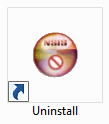
If you chose not to add Start Menu shortcuts the Uninstaller can be found at (by default):
C:\Program Files (x86)\PlayIt Recorder\uninstall.exe or
C:\Program Files\PlayIt Recorder\uninstall.exe
Double click the icon to start the uninstall process. Click Uninstall to remove PlayIt Recorder.
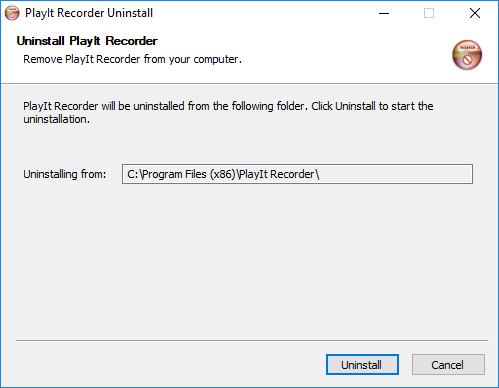
Note that you can choose whether PlayIt Recorder data is removed when you uninstall.
