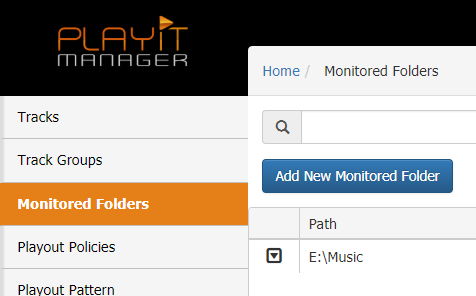Monitored Folders
Monitored Folders can watch the state of a folder (and optionally its sub-folders) for new, updated or deleted track files.
When a file is added to the folder, it will be added to the PlayIt Manager database if it is a valid track file. The track file can also be automatically analysed for cue points and added to a track group.
When a file is updated in the folder, it will be updated in the PlayIt Manager database, updating the duration, cue points and any file metadata contained within the file if desired.
When a file is deleted from the folder, it will be deleted from the PlayIt Manager database.
Monitored folders work by periodically scanning for changes in the folder. Folders with a large number of files or sub-folders will take longer to scan. For this reason, do not use C:\ as the folder to scan for changes to every file on your computer. This will likely never complete. Choose a folder where you know where audio files are.
Use Monitored Folders if you have dynamic content, e.g. news or weather, from a folder such as Dropbox. Create a Monitored Folder with a Path to the shared Dropbox folder to pick up changes from the Dropbox folder.