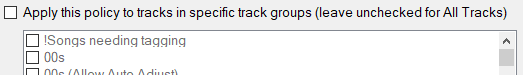Edit Track Set Separation Playout Policy

Track Set Separation Playout Policies ensure that any track in the same set (track group, tag, or filter) is not played again for a specified period of time. This policy is useful for ensuring variety within specific categories of content, such as ensuring "Local Artists" tagged tracks are separated by at least 1 hour, or that "Classic Rock" filtered tracks maintain proper spacing throughout your programming.
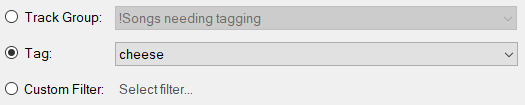 Choose how to define the track set for this policy:
Track Group: Select a track group to use a set with all the tracks within that group.
Tag: Select a tag to use a set with all tracks that have been tagged with the selected tag.
Custom Filter: Click "Select filter..." to choose a custom filter to use a set with all tracks matching the filter criteria. The filter interface is the same as if you were creating a Filtered Track Group.
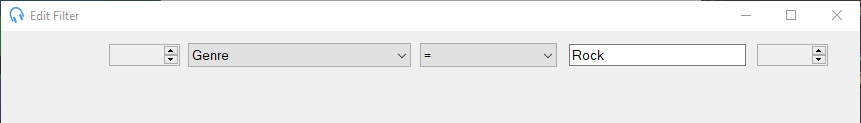 |