Edit Partial Clock Settings Window
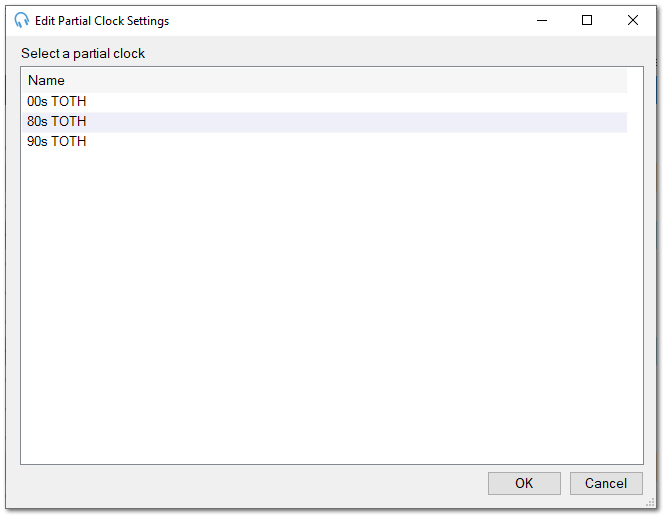
The Edit Partial Clock Settings window allows you to select which partial clock will be inserted at this position in the parent clock. This window displays a list of all available partial clocks that have been created in your system. Note that only clocks with the type 'Partial' will be displayed here.
Once inserted, the partial clock items will be dynamically added to the parent clock verbatim, including any fixed time markers at their absolute positions.
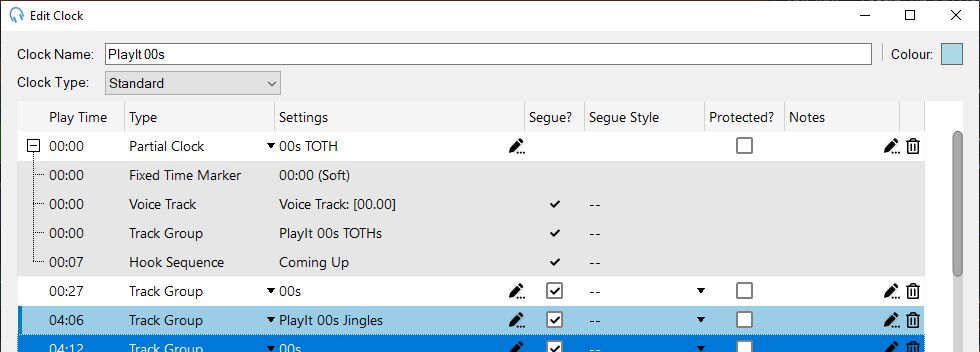
Partial clocks can be expanded in the parent clock by clicking the [+] icon.
