Manage Playout Policies Window
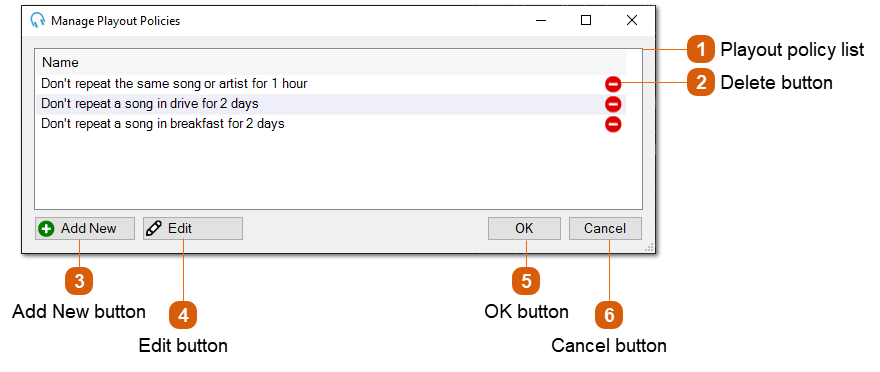
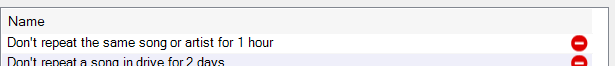 Lists all the playout policies in the system. Double-click an entry to begin editing and launch the Edit Track / Artist Separation Playout Policy Window or Edit Daypart Separation Playout Policy Window.
|
|
Click the Add New button to begin adding a new playout policy to the system and launch the Choose Playout Policy Type Window.
|
|
Click the Edit button to begin editing the selected playout policy and launch the Edit Track / Artist Separation Playout Policy Window or Edit Daypart Separation Playout Policy Window.
|
