Edit Merge Start Settings Window
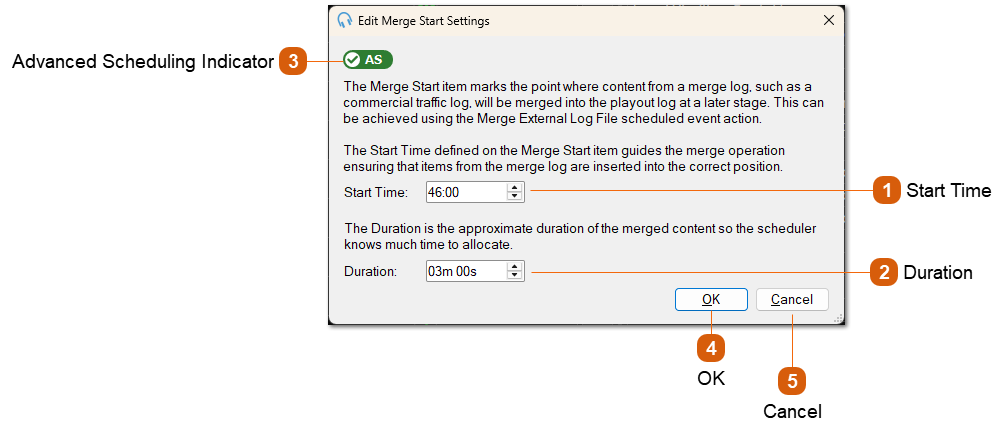
A Merge Start item allows you to schedule the insertion of external content, such as commercial traffic logs, into your playout log at a specified point. Place a Merge Start item into your playout log at the point where you want to insert external content, followed by a Merge End to indicate the end of the merge segment. Use the Merge External Log File scheduled event action to perform the merge operation.
This is typically used to insert commercial traffic logs.
