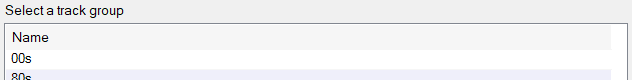Edit Track Group Settings Window
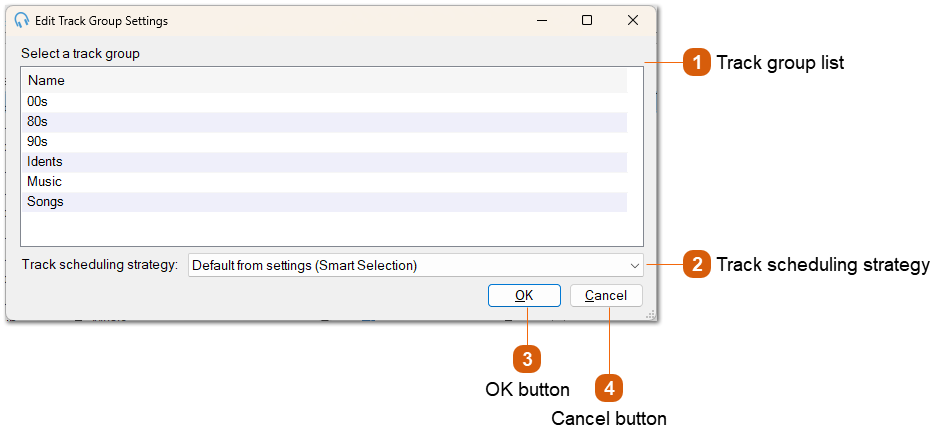
|
PlayIt Live uses a scheduling strategy when deciding what tracks to select for the Track Group. Here you can select strategy to use. The options are:
Default from settings: Use the scheduling strategy as defined in Settings.
Smart Selection: Selects a track using a weighted random algorithm. A track played longer ago is given a larger weight, increasing its chance of being selected.
Random: Select a track entirely at random from the track group.
Most Rested: Selects the track from the track group that was played longest ago.
|