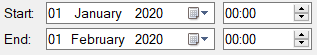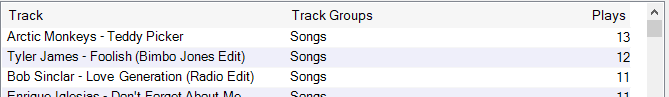Track Play Count Analysis
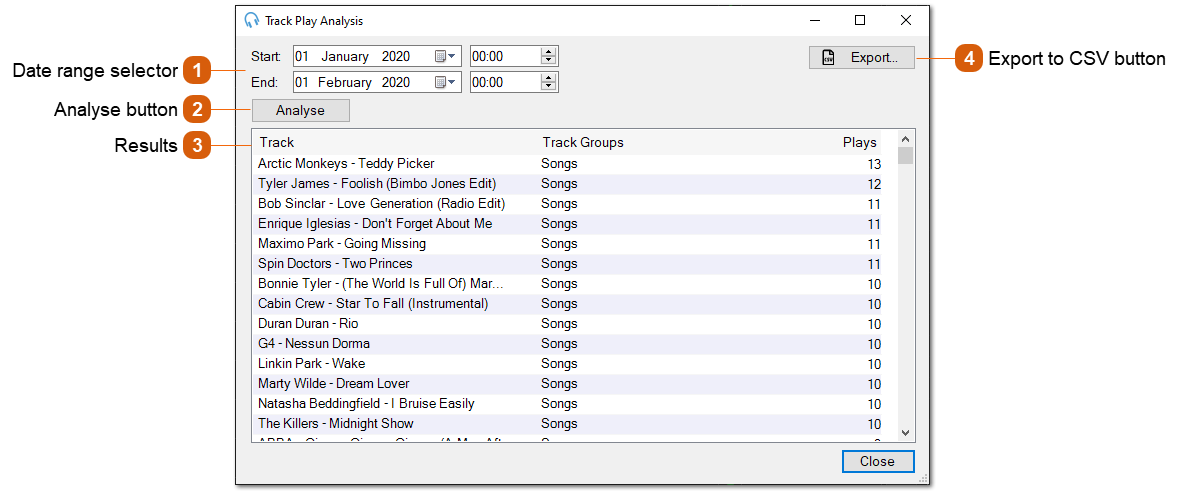
Track Play Count Analysis can be used to determine the number of plays tracks have had during a date/time range. This can be useful to ensure you have the desired balance of tracks or if you are producing an air play chart show.