Activating Offline
If the computer on which you have installed PlayIt Live is not connected to the internet is it possible to activate offline.
To activate PlayIt Live offline, follow these steps:
1. From the Get Started window, click Activate Offline...
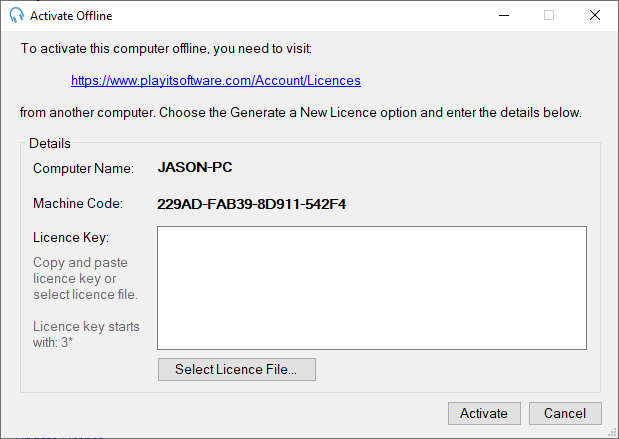
2. In the Activate Offline window, you will need to enter your Licence Key. To generate a new licence, visit https://www.playitsoftware.com/Account/Licences/Generate. If you haven't already, you may be prompted to log in or create an account.
3. In the Generate New Licence section, select PlayIt Live and ensure that version 2.05+ (latest) is selected. Enter the Computer Name and Machine Code that you see on PlayIt Live and click Generate Licence Key.
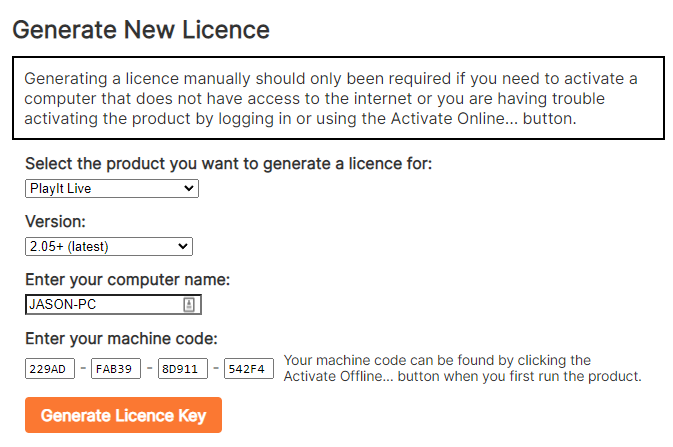
4. Once the licence key is generated, make a note of it or download the licence file and select it within PlayIt Live. Note that licence keys start with the text "3*".
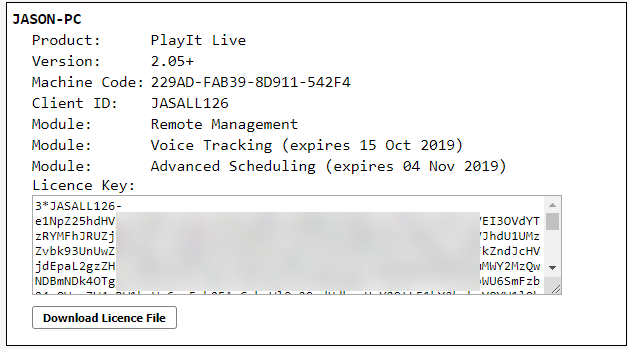
By following these steps, you can activate PlayIt Live offline without an internet connection.
