Missing Track File Analysis
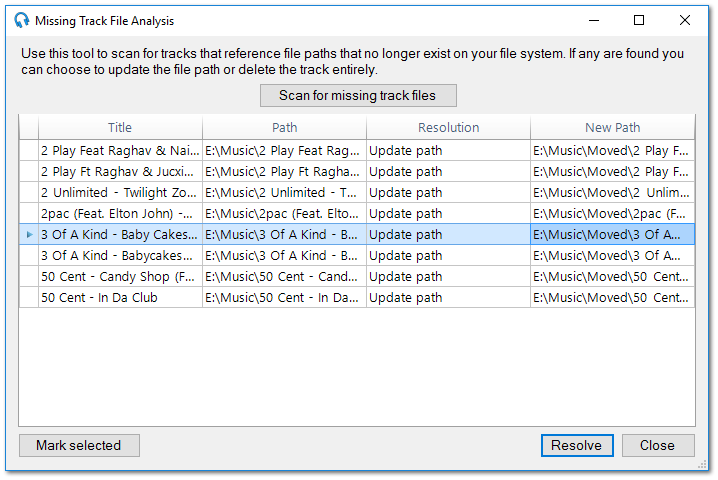
Use the Missing Track File Analysis window to find tracks that reference audio files that have been moved or deleted. This is useful if you have recently audio files to another folder and you need to update PlayIt Live to point your tracks to these new files.
To get started, click the Scan for missing track files button.
Any tracks that are found that have the audio file missing will be displayed. Click in a Resolution cell of a row to choose what to do with the track:
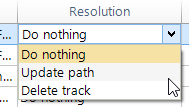
You can Do Nothing, Update the path to a file you can find on the file system, or Delete the track. When choosing Update path you can choose a new path by selecting a path from the New Path column. After selecting a new path, PlayIt Live will check all the other tracks to see if they have also been moved to that location. If so, it will also update these to Update path if they have not already been resolved.
You can bulk resolve rows by multiple selecting using the CTRL or SHIFT keys and clicking the Mark selected button and choosing the resolution.
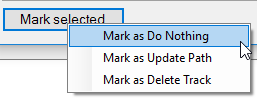
Once you have selected your resolutions, click the Resolve button.
PlayIt Live will update or delete the tracks based on your resolutions.
