Choose Playout Policy Type Window
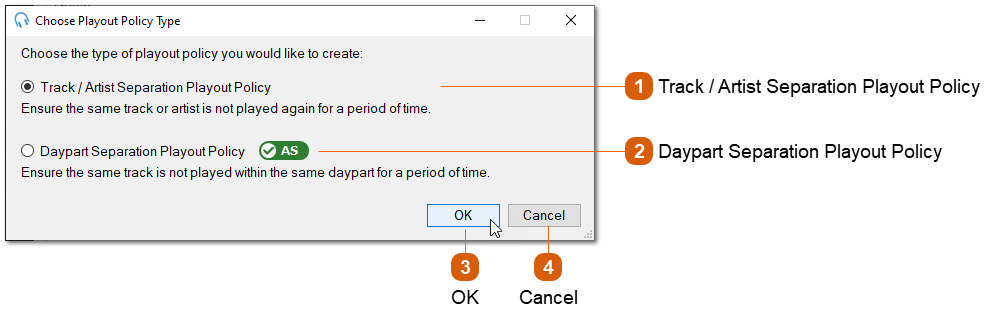
|
Track / Artist Separation Playout Polices ensure that the same track or artist is not repeated for a period of time. Selecting this type will open the Edit Track / Artist Separation Playout Policy Window.
|
|
Daypart Separation Playout Policies ensure that the same track is not repeated in the same daypart (e.g. Breakfast) for a period of time. The feature requires the Advanced Scheduling module indicated by the AS indicator. Selecting this type will open the Edit Daypart Separation Playout Policy Window.
|
