Bulk Editing Tracks
It is possible to bulk edit tracks to update fields on multiple tracks at once. You can select multiple tracks by holding the CTRL or SHIFT keys and clicking on track rows:
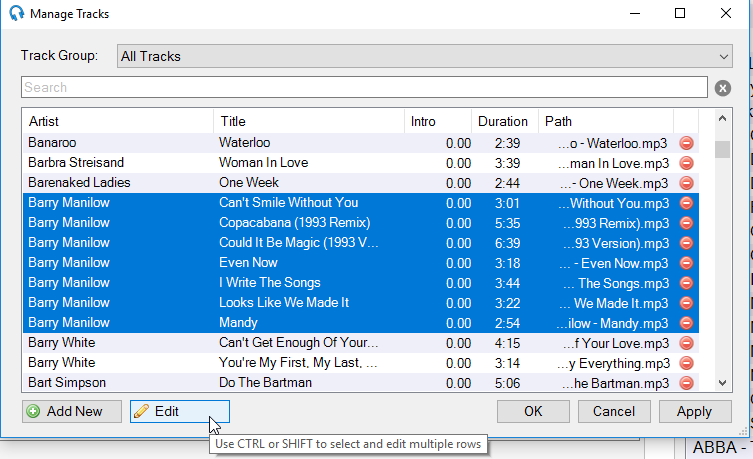
Then click the Edit button.
The Bulk Edit window will be shown allowing you to edit multiple tracks at once. Simply tick the fields you want to change and enter the new value, e.g. Genre: Pop:
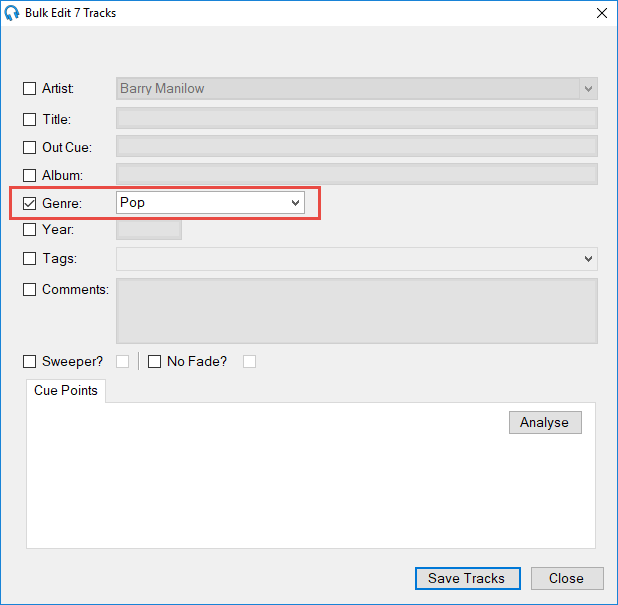
You can also bulk analyse cue points in tracks by clicking on the Analyse button.
Once finished, click the Save Tracks button.
