Insert External Log/Playlist Action
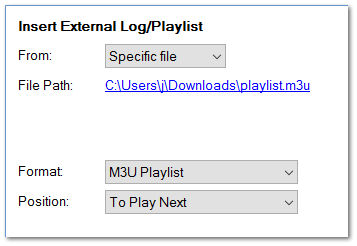
The Insert External Log/Playlist action can be used to insert a log from an external scheduler or a playlist from another media player. For Specific file simply select the file from your file system. This action will behave the same way as when importing a log via the Import Playout Log Window except the current log will not be replaced, log items in the selected file will be inserted in the selected position.
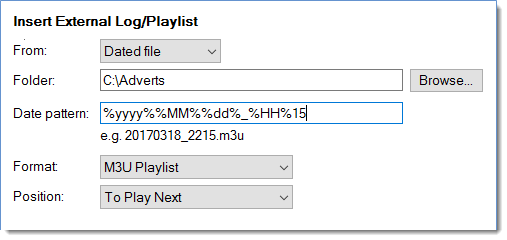
It is also possible to insert a log/playlist file based on the name of a file in a folder. For example, you can select an Adverts folder, and then name files based on the time when they should play. In the example above, the date pattern used allows for a file name to be chosen dynamically based on the time of day.
Dynamic date parts are enclosed in % signs. Other text is treated as normal text. Date parts that can be used are:
%yy%: 2 digit year.
%yyyy%: 4 digit year.
%M%: Month of year (e.g. 6)
%MM%: Month of year, zero-padded (e.g. 06)
%MMM%: Abbreviated month name (e.g. Jun)
%MMMM%: Full month name (e.g. June)
%d%: Day or month (e.g. 3)
%dd%: Day of month (zero-padded, e.g. 03)
%ddd%: Abbreviated day name (e.g. Sat)
%dddd%: Full day name (e.g. Saturday)
%H%: Hour of day in 24-hour clock (e.g. 7)
%HH%: Hour of day in 24-hour clock, zero-padded (e.g. 07)
%h%: Hour of day in 12-hour clock (e.g. 7)
%hh%: Hour of day in 12-hour clock, zero-padded (e.g. 07)
%tt%: AM/PM designator, (e.g. PM)
