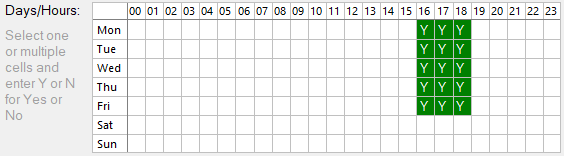Edit Daypart Window
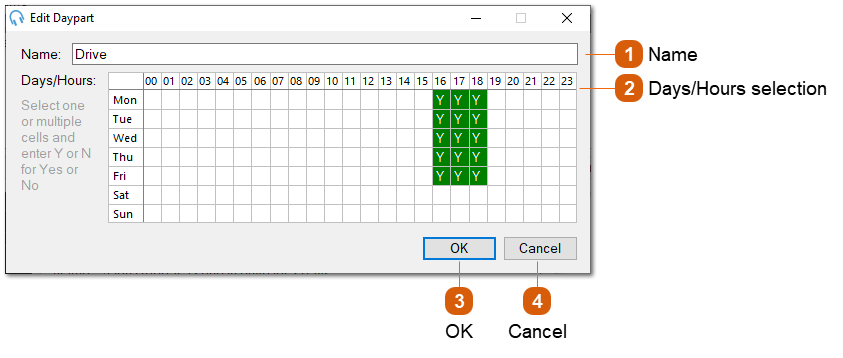
A daypart defined a period of time during the week, typically a regular listening period for a target listener, such a Breakfast or Drive. There are used by Daypart Separation Playout Policies to prevent the same track from being played during a daypart of a period of days.