Edit Advert Block Settings Window
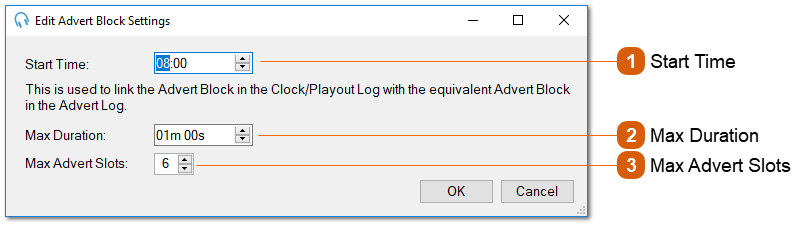
An advert block represents a block of adverts to be played together. The advert tracks that are actually played are determined by the corresponding advert block 'start time' for the scheduled hour in the advert log.
For more information, see Advert Scheduling.
