Stream Indicator Control
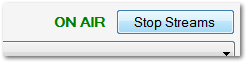
The Stream Indicator Control is shown above the track group selector above the track list on the main interface. When all enabled streams are streaming the ON AIR text will be displayed in green. When only some of the enabled streams are streaming the ON AIR text will be displayed in orange. When streams are stopped the OFF AIR text will be shown in gray.
Click the Start Streams / Stop Streams button to start or stop streams from the main interface.
