Uninstallation
When installed, PlayIt Live will include an Uninstall shortcut in the Start Menu.
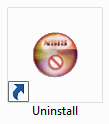
If you chose not to add Start Menu shortcuts the Uninstaller can be found at (by default):
C:\Program Files (x86)\PlayIt Live\uninstall.exe or
C:\Program Files\PlayIt Live\uninstall.exe
Double click the icon to start the uninstall process. Click Uninstall to remove PlayIt Live.
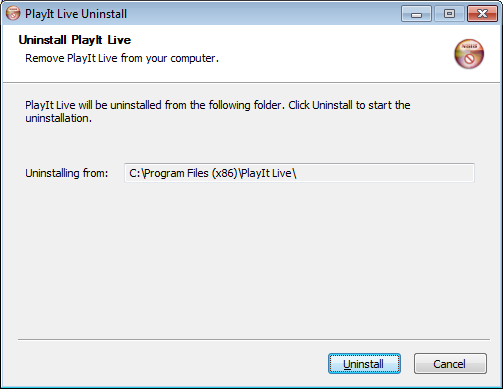
Note that your PlayIt Live data will not be removed when you uninstall. To remove your data, see Upgrading versions for details of the data location.
